How to simply send constant Sysex Code to midiout
Hi
I am new to MFL.
I need a little tool to send different midi sysex codes depending on a note pressed in Ableton.
How to get the note pitch value I found out.
But I dont know how to define and send the sysex data to the midi output bus.
For example: F0 43 10 12 11 00 F7
So, could anyone send me a graphical example from the GUI how to program that in MaxForLive please?
regards
thomas
Hmm, nobody knows how to send a fix SysEx string to the output?
you would type the message in a messagebox and connect it to midiout?...
and use decimal, not hex.
You don't want to convert note number to hex and back to decimal to be able to send that out, right ?
or use sprintf and iter to convert hex to decimal on the fly,
if you want to keep all hex.

Thank you.
So no further command is necessary for formatting.
Simply output the contents of the messagebox...
I could program myself a hex-dec converter in max for live, like above, and then manually enter it into the messagebox ;-)
you can also use [textedit] to enter the hex values (once you get it going, because it is a bit strange by default)

Use the sxformat object, in your case this is an example:
[sxformat 0xF0 0x43 0x10 0x12 0x11 0x00 0xF7] which is [sxformat 240 67 16 18 17 0 247]
You can select any part of the SysEx message to be dynamic and accept it via the 1st, 2nd, 3rd ... nth inlet, like this:
[sxformat 240 67 / is $i1 / is $i2 / is $i3 / 0 247]
for example, so that you could swap 16, 17, and 18 to different numbers and execute the sysex command, just be sure to connect a bang to the left inlet from the second, third, ...nth inlet, because those are BLUE, cold inlets and they don't bang the sxformat object on their own.
Check [sxformat] help to see a dial changing a parameter in an example SysEx command.
Hi Nora Patches
Thats what I was looking for.
I discovered it a couple of days before.
Works fine.
I am using it for switching the registrations on a GENOS keyboard with ableton live.
The only reason I see to use sxformat instead of a simple message is if one needs checksum.
otherwise, this is much simpler

and you know that one can reorder list members in a message ?

Yes, in my case this was the way to go; once i wrote a SysEx editor for the volca fm and that needed checksum to be calculated as per the current parameters, but when I do a full dump, it’s just a very long message directly going to [midiout]
Hello
I've been reading this whole post, and tried to send sysex to my Behringer Neutron.
With Midi monitor opened, on my side, no midi gets out of Live...
I tried the 3 patches up there, and nothing works.
Note that the problem could also be somewhere else, as I tried to send sysex with logic pro without success.
My last solution is to borrow a PC with MIDI-Ox, just to send sysex to my synth..
What am I missing ?
what is your midi interface ?
and if you mean live midi monitor device.,
that crap can not detect sysex
If you mean Snoize MIDI Monitor on Mac, this works fine for SysEx. I use it all the time. In "Sources" turn on "Midi Sources" and "Spy on output to destinations" and you‘ll see everything that smells like MIDI.
Actually, I want to send my own Sysex codes :
F0 00 20 32 28 7F 10 20 F7
This for example. The only app that can do it is MidiOx on PC
it's ok to borrow a PC (Just did it) but I would like to build a max patch to do it, I could calibrate my Neutron easier ! It's already connected to my Mac (USB).
I did this patch, but it doesn't work.
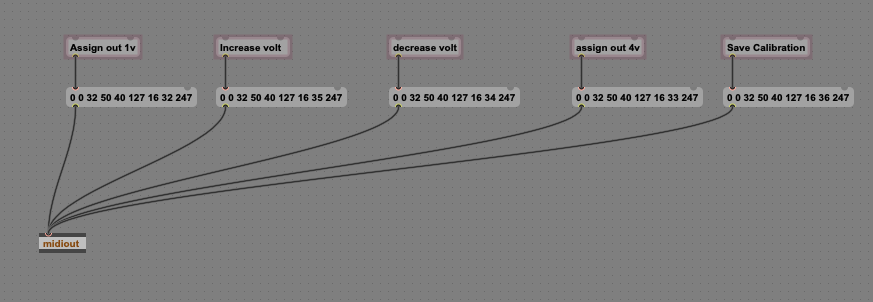
Is that a joke ?
where is 240 ( F0) in your sysex strings ?
Wow...
All this for a mistake in copy/paste of the sysex command. Thanks all working now
Thierry Angers wrote:
Actually, I want to send my own Sysex codes :
F0 00 20 32 28 7F 10 20 F7
This for example. The only app that can do it is MidiOx on PC
Just so that no false information is left here:
Snoize Midi Monitor on Mac shows SysEx strings, you don't need a PC for that. You can read the short strings directly in the readout, double-click the line for the longer ones.
(You must of course have 240 at the beginning, otherwise it will not be recognised as SysEx)
